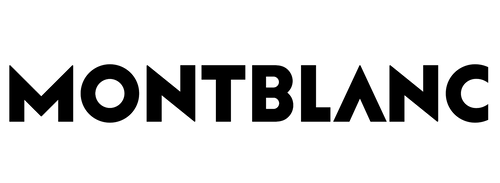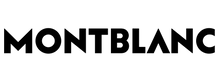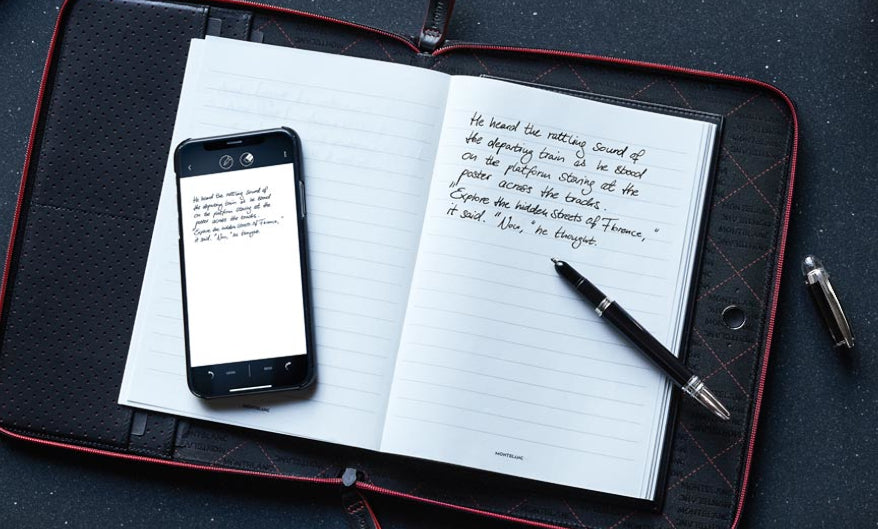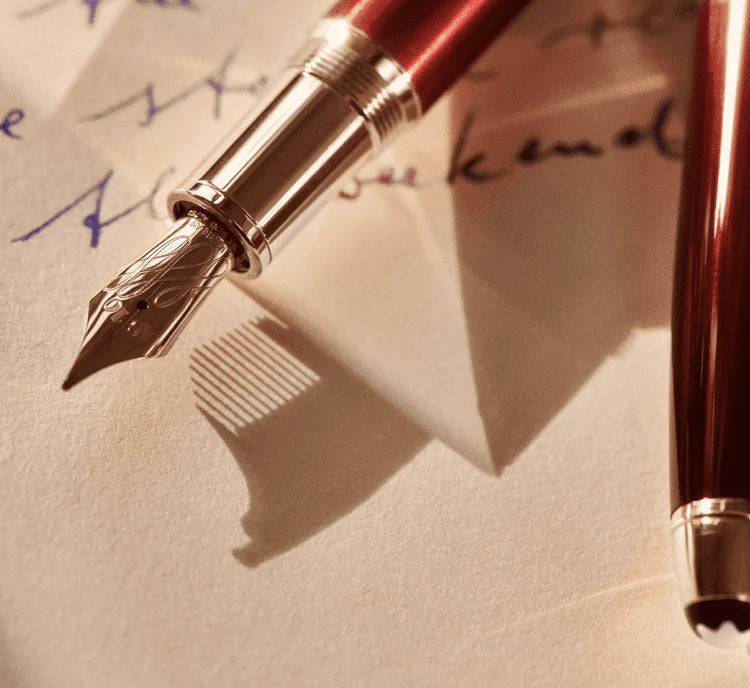Avant de nettoyer l'appareil, débranchez-le de toute source d'électricité et éteignez-le. Utilisez un chiffon doux et nettoyez en exerçant
une pression légère.
Important : n'utilisez pas de produit chimique, de détergent ou de solution agressif. Évitez youte pénétration d'humidité par les ouvertures.
Ce type de dommage n'est couvert par la garantie.